Slackware 14.0 review - The return of the dinosaur
It has been an interesting year for slackers around the world as their favorite distro has been dragged through the mud and hung out to dry.
As usual, things blow out of proportions on the interwebs and at the break of dawn the Slackware rises once more.
This review is based on experiences with Slacware 14.0 RC3 and onwards to the 14.0 release about a month later.
What is Slackware Linux?
The following paragraph from the official Slackware Linux site eloquently sums up the distribution in a few sentences:
The Official Release of Slackware Linux by Patrick Volkerding is an advanced Linux operating system, designed with the twin goals of ease of use and stability as top priorities. Including the latest popular software while retaining a sense of tradition, providing simplicity and ease of use alongside flexibility and power, Slackware brings the best of all worlds to the table.
So you wanna be a slacker?
Slackware users often refer to themselves as slackers and they strive to achieve “Slack” as defined by the Church of the SubGenius.
Although Slackware is often branded as a complicated distribution by those who don’t use it, many would argue that by design it’s the easiest UNIX-like system available.
That being said, simplicity is in the eye of the beholder, and anyone who is interested in Slackware should be aware that it does require technical knowledge (or at least the desire to learn) and it’s far from a turnkey system. The lack of graphical configuration tools and the absence of automatic dependency resolution puts you on top of food chain when it comes to administrating your system.
< thadood> whats the apt-get equivelent in slackware ?
< rworkman> thadood: run “whoami” from an xterm.
Source: noobfarm.org
Whats new with Slackware 14.0?
A quick roundup: Slackware switches to the 3.2 (3.2.29) kernel series which is a long-term stable release from March 2012. Xfce 4.6 is replaced by 4.10, which is welcomed but surprising as 4.10 is a fairly new release. KDE checks in with version 4.8.5, while Fluxbox is current at version 1.3.2. Finally X Window System also gets a bump to the latest version at X11R7.7
Installation
Slackware still uses the ncurses based installer which is flexible and powerful, but it’s not what everybody expects from an installer these days. Sure it looks old school, but it works and it’s not that complicated if you let go of the mouse and stop clicking.
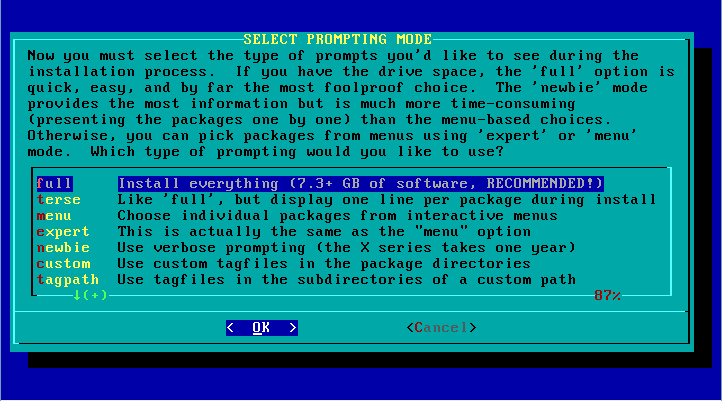
Slackwares ncurses based installation script
The default install gives you around 7GB of software, and for the record, has no unmet dependencies. Back in the days I used to spend a lot of time trimming down the install, but I don’t bother with that anymore. As long as you have the space, I don’t see any reason to not go for the full install.
Package management
Pkgtool is a menu-driven package maintenance tool provided with the Slackware Linux distribution. It allows the user to install, remove, or view software packages through an interactive system. Pkgtool can also be used to re-run the menu-driven scripts normally executed at the end of a Slackware installation.
Source: man pkgtool
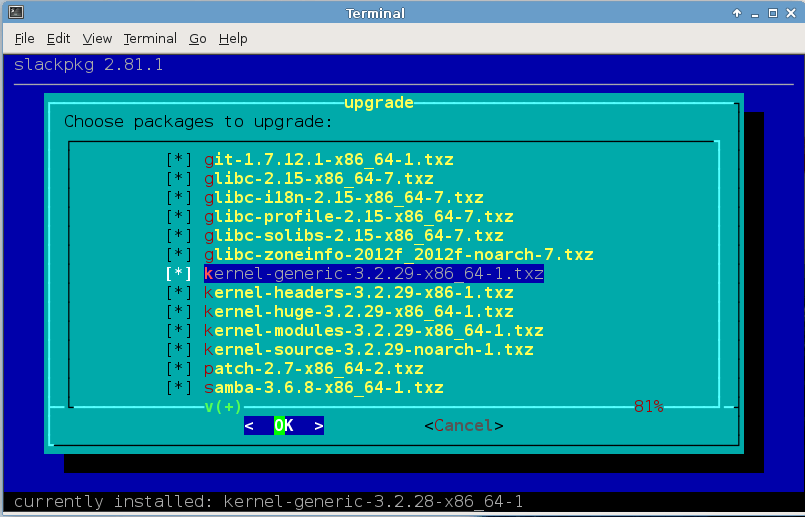
Keeping Slackware current with slackpkg
Slackpkg is a tool for those who want to easily install or upgrade packages via the network. With slackpkg, you can have a minimal installation of Slackware Linux and install/upgrade only those packages you need the most.
Source: man slackpkg
Usage
Let Slackware power your desktop, workstation or server, it all depends on your needs. The reason I prefer Slackware both at work and home is because of it’s simplicity and stability, it does what it’s supposed to and stays out of your way. Basically, if you want an operating system that doesn’t need a lot of maintenance and doesn’t try to hold your hand, then you have found your match.
When it comes to hardware support for my four year old Dell Studio 1735, I’m happy to report that everything works as expected. Hardly a surprise on such an old system, but newer laptops will also enjoy better hardware support with the new 3.2 kernel series. Suspend and hibernate are important functions on a laptop, and both worked flawlessly with Slackware 14.0. Make sure that you have configured lilo to resume from swap though, this is Slackware after all.
Multimedia
Slackware supports most media formats out of the box with few exceptions.
However, if you want to enjoy your dvd collection you will have to install some additional codecs.
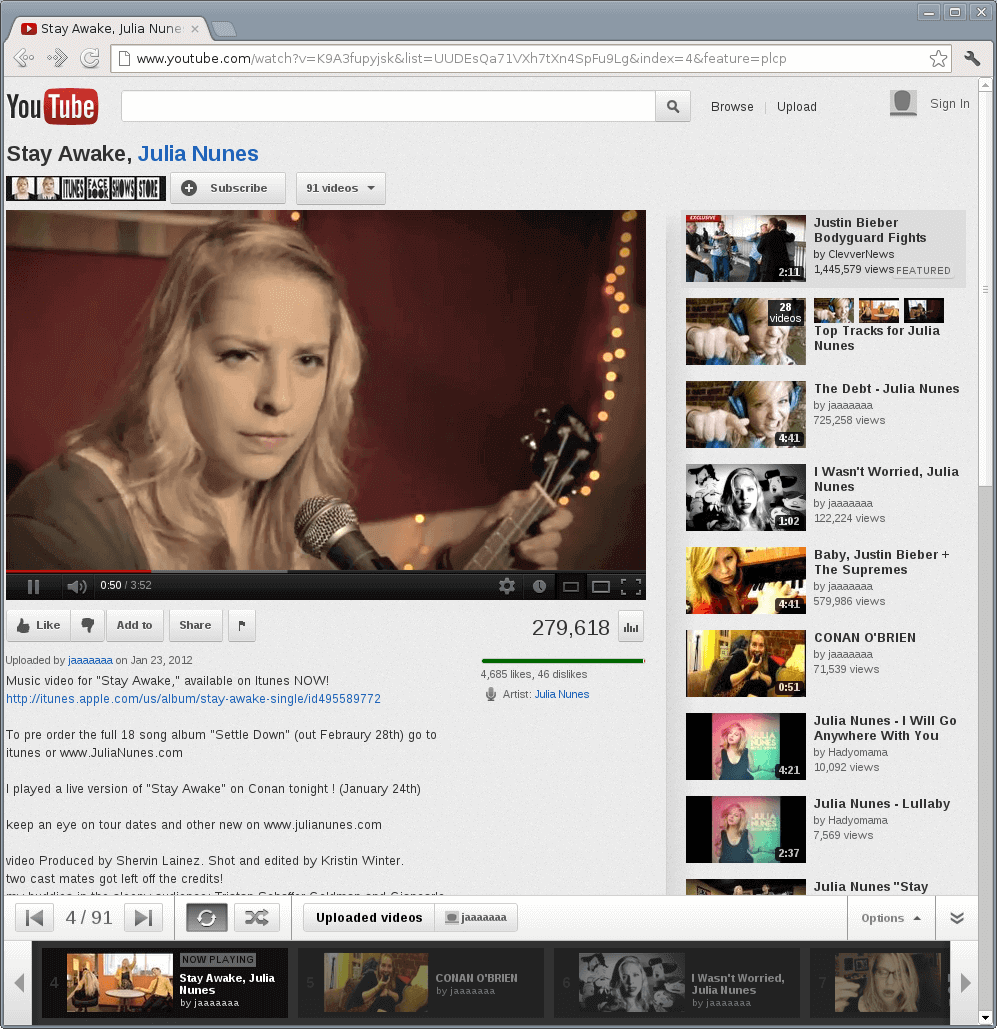
Adobe: Get Chrome or forget Flash
When it comes to Adobe Flash, your best option is to install Google Chrome from the official extra repository, which has the Adobe Flash Player integrated.
Look and feel
There is no theming or other distro specific customization with Slackware Linux. Everything is as close to the vanilla sources as possible.
That goes with regard to both configuration and design. As for wobbly windows, rippling water or the mandatory desktop cube screenshot, well I’m sorry to disappoint but I never really found much use for all those compositing effects.
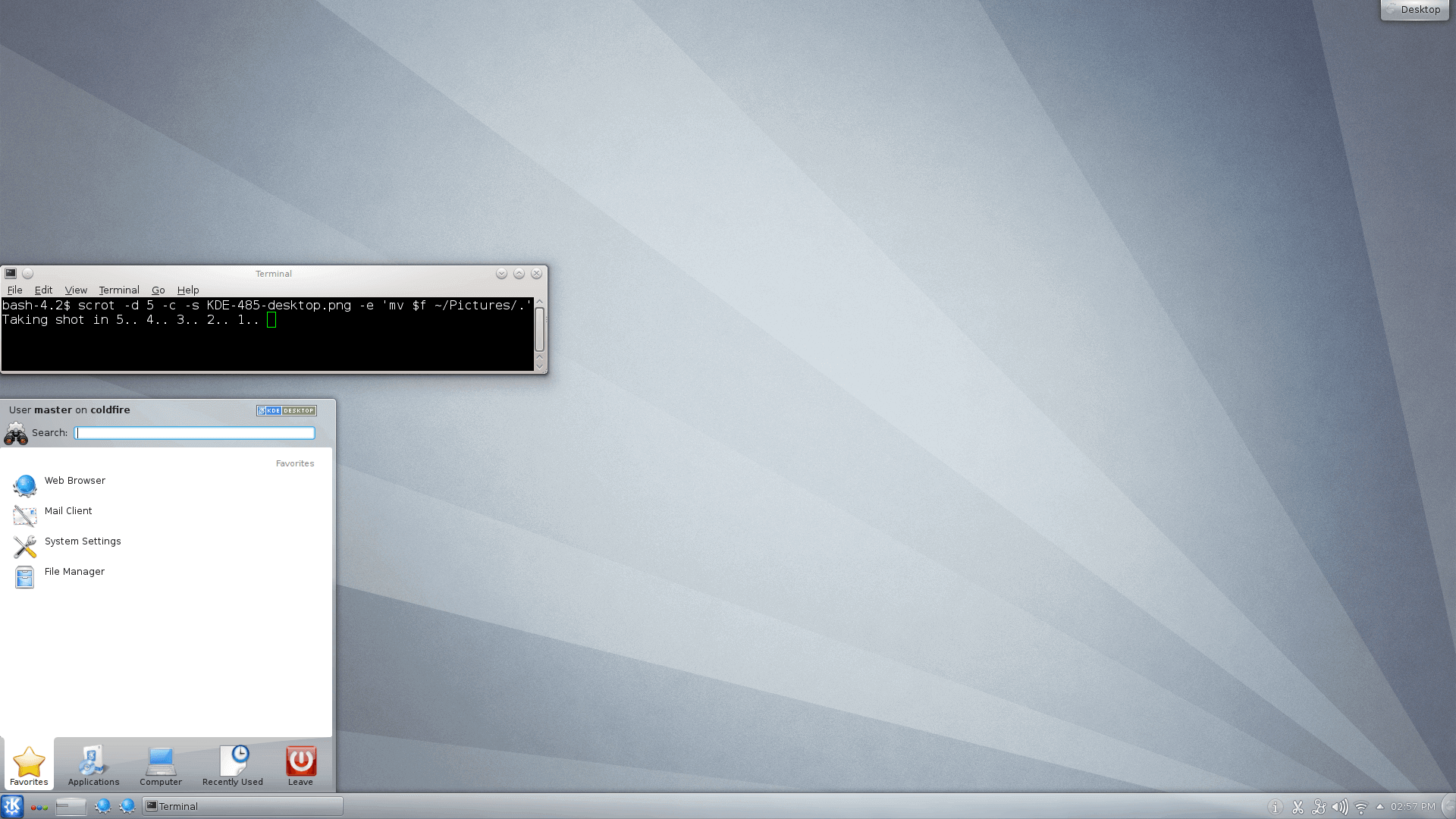
KDE 4.8.5 on Slackware Linux 14.0
The Pros:
Stability:
With each release Slackware tries to stick with stable versions of all included software. This means that apart from bug and security fixes, you won’t get the latest version of any software without compiling and installing it yourself. Slackware also sticks to vanilla packages so you wont have distro packagers modifying the sources for unknown reasons.
KISS (Keep it simple stupid):
Slackware lets you as the system administrator mold the system the way you want it. Configuring the system by editing simple configuration files gives you a lot of control compared to multifunctional graphical tools that make systemwide changes. Anyone who spend hours a day in front of a computer will appreciate a system that doesn’t fight your every move. The lack of automatic dependency resolution also makes the system more manageable, let me put it this way: so called dependency hell is reserved for package managers with dependency resolution.
UNIX-like:
While some commercial distributors of Linux based operating system seems to suffer from delusions of Grandeur, Slackware still cares about standards and portability. Even though fighting upstream battle, Slackware Linux 14.0 is still a release in typical Slackware fashion.
If it ain’t broke don’t fix it:
Each new Slackware release adheres to the established Slackware philosophy as far as possible. This make the system recognizable for returning users, and keeps the current userbase satisfied, as most prefer Slackware just the way it is.
The oldest active Linux distribution:
19 years with Mr. Volkerding at the helm speaks of rare knowledge and dedication. Reinforced with a like minded and skilled development crew, I’m positive Slackware will still be a voice of reason in the fast changing Linux world for years to come.
The cons:
Development model:
Slackware has a closed development model which cuts the public off from any interesting technical debates.
Public relations:
When the usual suspects are spreading fud and the forums are buzzing with rumors, why not clench it with an official statement. It just seemed like taking a big hit for no good reason.
Documentation:
Previously scattered, hard to find, and in some cases a bit outdated.
Things are looking up though, the new revised Slackbook is on the move again after failing to hit the shelves before Duke Nukem Forever.
Slackers may also enjoy a fast evolving Slackware wiki inspired by the unparalleled ArchWiki.
Ending notes
Whether or not Slackware Linux should be powering your computer in the years to come depends entirely on your own preferences. With Slackware, the investment in time and effort required to learn and configure the system, is repaid by having a system with high reliability and low maintenance.
While the enterprise Linux vendors are pushing systemd, Wayland, and lately even integrated ads on your desktop (for your own convenience surely), I’m happy to choose a product provided by a team that care more about the product itself than the revenue forecast.