How to install the Asus USB-N13 Wireless Adapter on a Linux system
A while back I bought the USB-N13 wireless adapter which slogan is: “simply insert, simply connect”. Well, after connecting the adapter I was able to detect available networks, but I was not able to establish a connection.
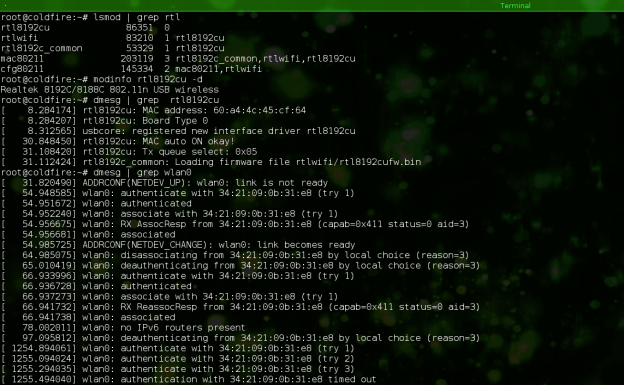
Not able to connect to wireless networks using the rtl8192 driver.
After abandoning my efforts on getting the adapter working with the kernel included rtl8192cu driver, I decided to try my luck with the driver provided by Realtek (the USB-N13 rev B1 edition uses a Realtek chipset, rev A1 on the other hand uses a Ralink chipset).
The following steps were performed on a 32-bit Slackware 14.0 system (kernel 3.2.45-smp).
Before installing the Realtek driver, we need to remove the rtl8192cu kernel module and avoid having it loaded at boot time. Switch to the root user and enter the following commands:
touch /lib/modprobe.d/rtl8192cu.conf echo "blacklist rtl8192cu" > /lib/modprobe.d/rtl8192cu.conf modprobe -r rtl8192cu
With your regular user, download the latest RTL8192CU driver using this link and execute the following commands to extract and build the driver (paths may change according to driver version):
unzip RTL8192xC_USB_linux_v3.4.4_4749.20121105.zip cd RTL8188C_8192C_USB_linux_v3.4.4_4749.20121105/driver tar zxvf rtl8188C_8192C_usb_linux_v3.4.4_4749.20121105.tar.gz cd rtl8188C_8192C_usb_linux_v3.4.4_4749.20121105 make
As root, complete the installation with the command:
make install
You can now load the driver dynamically by executing the command below or by rebooting the system.
modprobe 8192cu