How to split a wallpaper for multiple monitors on GNU/Linux
So I wanted to split a 3840×1080 wallpaper in two halves for my dual monitor based KDE 4.10.5 setup. Obviously there are several applications that would do the job, but why bother when ImageMagick can do it with a one-liner. The “magick” is achieved by using a geometry argument:
convert -crop 50%x100% +repage wallpaper.jpg wallpaper1920_%d.jpg
This command will create two new images from wallpaper.jpg named wallpaper1920_0.jpg and wallpaper1920_1.jpg for the left and right monitor respectively.
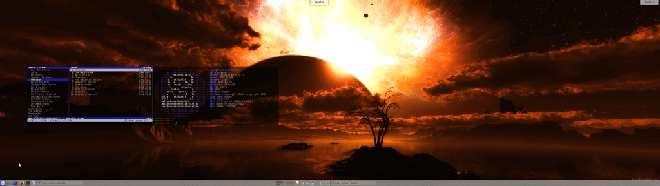
Dual screen wallpaper cropped with ImageMagick using geometry.
Geometry specifications are in the form “
Source: Image Geometry