How to subscribe to a Slackware Linux mailing list
A while back I lost access to the email address with which I had subscribed to the slackware-security mailing list. This does not please Bob, so today I logged into my webmail account and sent along a new request to join slackware-security and slackware-announce. The response I got in return gave me a good laugh and a swift feel of nostalgia.
>>>> Content-Type: text/html; charset=utf-8 **** Command 'content-type:' not recognized. >>>> Content-Length: 46 **** Command 'content-length:' not recognized. >>>> >>>> <html>subscribe slackware-security</html> **** Command '<html>subscribe slackware-security</html>' not recognized. >>>> **** No valid commands found. **** Commands must be in message BODY, not in HEADER.
Pretty amusing or what /O\
Notice how it’s trying to interpret and execute each line as a separate command. The list owner is using the Majordomo mailing list manager and it doesn’t understand HTML encoding. Unfortunately for me, my webmail app only offers the text/html MIME type so that’s not going to work out.
Thankfully, I have my trusted Thunderbird email client available as I’ll never rely too heavily on cloud-based services. Let me change the MIME type to text/plain and give this another go: Turn off your signature and send the message as plain text and it’ll work just fine.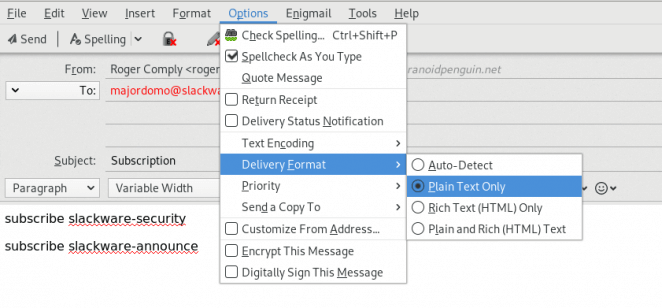
Content-Type: text/plain To: majordomo@slackware.com Subject: Not required Body: subscribe slackware-announce subscribe slackware-security
Majordomo supports multiple subscribe commands so you can join both slackware-announce and slackware-security in one go.
Anyhow, I can’t really complain about this as I personally despise getting HTML encoded mail. And Majordomo is really old, you can’t expect it to understand what the cool kids are saying these days ;-)